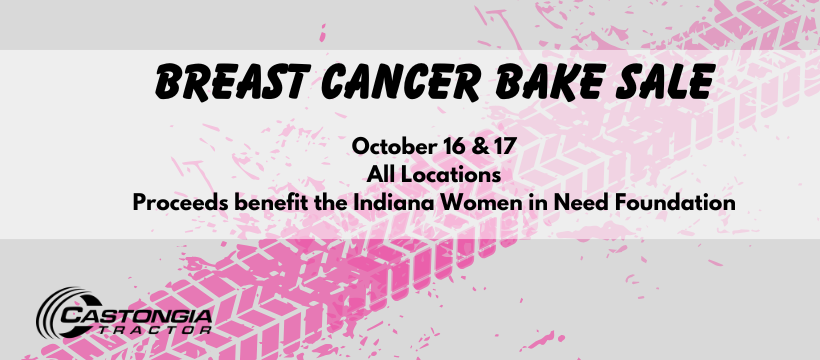How to Update Your Software From the Display [Video]
How to Update Your Software From the Display
Keeping your software updated is an essential part of today’s machine maintenance, especially if you’re utilizing any subscription-based technology. John Deere releases new software to correct bugs and improve performance features. Our Integrated Solutions team recommends staying on the latest software version.
In the video below, Cassidy walks us through the process of completing software updates from your display. If you have any questions regarding software updates or precision technology, please text or call our Precision Ag Support Line at
(219) 327-6676.